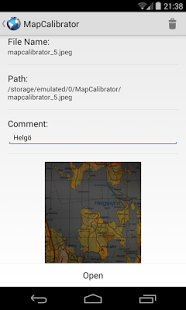MapCalibrator
Free Version
Publisher Description
MapCalibrator calibrates custom maps to the real world using gps positions. It allows you to see your position on top of high quality custom maps.
Maps can be either PNG files (recommended) or JPEG files. It is also possible to use the devices built in camera to take a picture of a map, e.g., when standing in front of an information board.
A map can be calibrated either while walking around in the area covered by it, or beforehand if the gps coordinates are already known. Added reference points are automatically saved and can be used the next time the same map is loaded.
MapCalibrator now contains support for loading (really) high resolution images without down sampling them. This support must be enabled in the preferences and is only available on devices running Android 2.3.3 and higher. At the moment it only works for .jpg and .png images.
If you have any problems with the app, please contact me at MapCalibrator@gmail.com instead of posting things in the comments. It is very hard for me to solve problems if I don't get enough data to reproduce them.
About MapCalibrator
MapCalibrator is a free app for Android published in the Recreation list of apps, part of Home & Hobby.
The company that develops MapCalibrator is Martin Ohlin. The latest version released by its developer is 1.0. This app was rated by 1 users of our site and has an average rating of 4.0.
To install MapCalibrator on your Android device, just click the green Continue To App button above to start the installation process. The app is listed on our website since 2014-06-28 and was downloaded 72 times. We have already checked if the download link is safe, however for your own protection we recommend that you scan the downloaded app with your antivirus. Your antivirus may detect the MapCalibrator as malware as malware if the download link to com.Martin.MapCalibrator is broken.
How to install MapCalibrator on your Android device:
- Click on the Continue To App button on our website. This will redirect you to Google Play.
- Once the MapCalibrator is shown in the Google Play listing of your Android device, you can start its download and installation. Tap on the Install button located below the search bar and to the right of the app icon.
- A pop-up window with the permissions required by MapCalibrator will be shown. Click on Accept to continue the process.
- MapCalibrator will be downloaded onto your device, displaying a progress. Once the download completes, the installation will start and you'll get a notification after the installation is finished.